ANDROID Emulator For pc !!
Mig33 ANDROID Emulator For pc !!
Hello My dear friends!!It is my first topic in this forum so I tried to bring something special up here .
This is the Fisrt time An emulator for Mig33 Android verion been posted on any Mig33 forum and im happy to post it for First time on this forum Mig33buzz.com
Everyone knows that Mig33 has released new version for Android 2.1 Platform and above.And I think it is more improved version more than this Version been released for Mobiles Running on symbian and windows mobile operating systems.
Here is some screenshots for the android version of Mig33:
Now let me start explaining How can we make this version to be running on pc :
First we will need to Download and Install Android SDK and it is an emulator for android phones produced by the ANDROID COMPNAY which allow the developers to run and test any android application on pc before making it Run on Android phones.
Through this emulator you can make you own android Phone on your pc with any skin you need for any mobile model you like.
FEATURES :
1-you can have you own android mobile on your pc,try any android application.
2-make your own SD card on your pc, occupied from your hard disk memory.
3-supposrt all android platforms and it is always up to date!
4-you can store music ,pictures any files you need, even videos inside this emulator..so now you can even upload pictures to Mig from the SD memory you Created for you emulator .and this function no other emulator have it!
Minimum Requirement to Run Android :
-Powerful RAM at least 1GB
-Min. 2GB Free Space of HD
Now First step Download SDK android emulator from here :
For windows users :
For Mac OS X (intel) :
FOR Linux :
After downloading you have to install the program .im gonna show here steps for installing and updating the program so that you can get it working.as you dont only have to install it But also you need to install the spacific plat form you will need to run Mig33 on it.we will need to chose platform 2.1 or higher so that we can make our app Mig33 working on our emulator.
Here is snaps for installing steps to make it clear for newbies :
This Window will be opened after completing all the installiation procedures asking you to determine which packages you need to update and fitch into your emulator. AS you see by default settings .all packes has marked to be downloaded but this will take a very long time downloading If your internet is not good.So i will show up the only packages which we need to install for running Mig33 only as we use this emulator here for Mig33 only So no need to install all of this.
As you can see in the above snap . You need to mark on "android sdk platform-tools , revision 4 " and " SDK platform Android 2.2, API 8, Revision 2.2"
The above snap show you the process of updating and installing updated Components.
-After update is completed . press on virtual devices Then press on NEW
-After pressing new this window will pop up. you have to write name for your emulator or virtual android device.also you need to write how many MB or size of your SD card, better to make it only 10Mb if your pc is not strong as Mig33 doesnt require space more than 10 MB.
Also you will need to chose you skin, and i prefere to leave it as default.then press on Creat
-Now you have created your virtual android phone which will run your mig33 app.
-Now locate the device that you have created then press on Start , then press launch.
-The emulator will start and it will look like the screnshot below :
-You need to be patient and leave it for while like 10 Mints until the emulator opens up and loads for the first time. this is the suitable time if your computer has the minimum requirments to run the emulator.
The last few steps are downloading and installing Mig33 Android v2. from Wap.mig33.com :
-please follow the screen shots and i hope everyone can do it without problems
-Left click on Mig33 on the download list!
-Now the application is installed and ready to open.
-Now it is ready to login and enjoy all features of Mig33 Android version.
-Here is some snapshots after loging and using my id .Very awesome !!!
*I hope everyone will enjoy with this android version as well.
*If anyone got any problem with the emulator , just reply here, i hope i can help
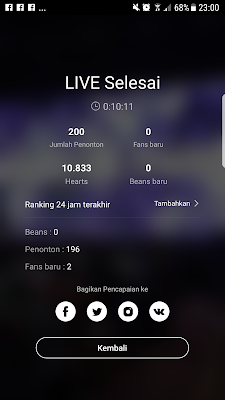

Komentar
Posting Komentar